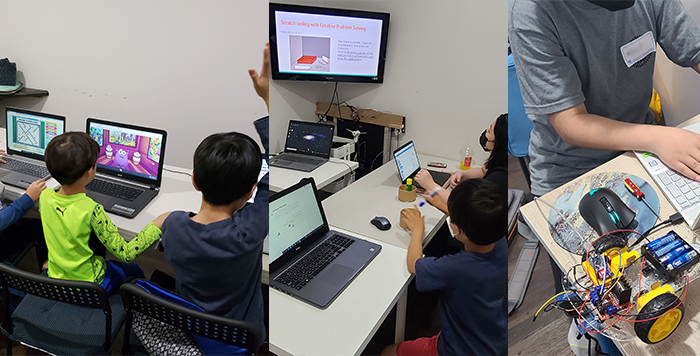Creative & Fun coding with Hanul Art School!

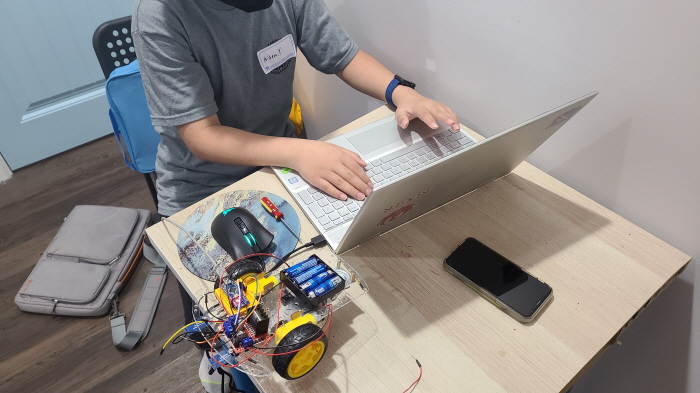

Five Reasons To Start Your kids learn coding!
· Small group class prepare Your Kid For The Digital Age!
· Creative Coding students learn professional computer coding languages such as Python, JavaScript, and Java while using the same tools used at companies like Google, Facebook, and Intel.
· For this we are using block coding technology, students will learn basic coding logic and algorithm.
· Continues &intentional curriculum Give Your Child The Mentors They Need For Success!
· Creative Coding teachers are experienced computer software developers, designers, and educators.
who double as mentors make coding fun and engaging for kids. Make Learning a Fun Game For Your Kid!
Creative coding program Curriculum.
Make professional grade games and software while earning badges and being awarded points!Kids rave about Creative Coding!
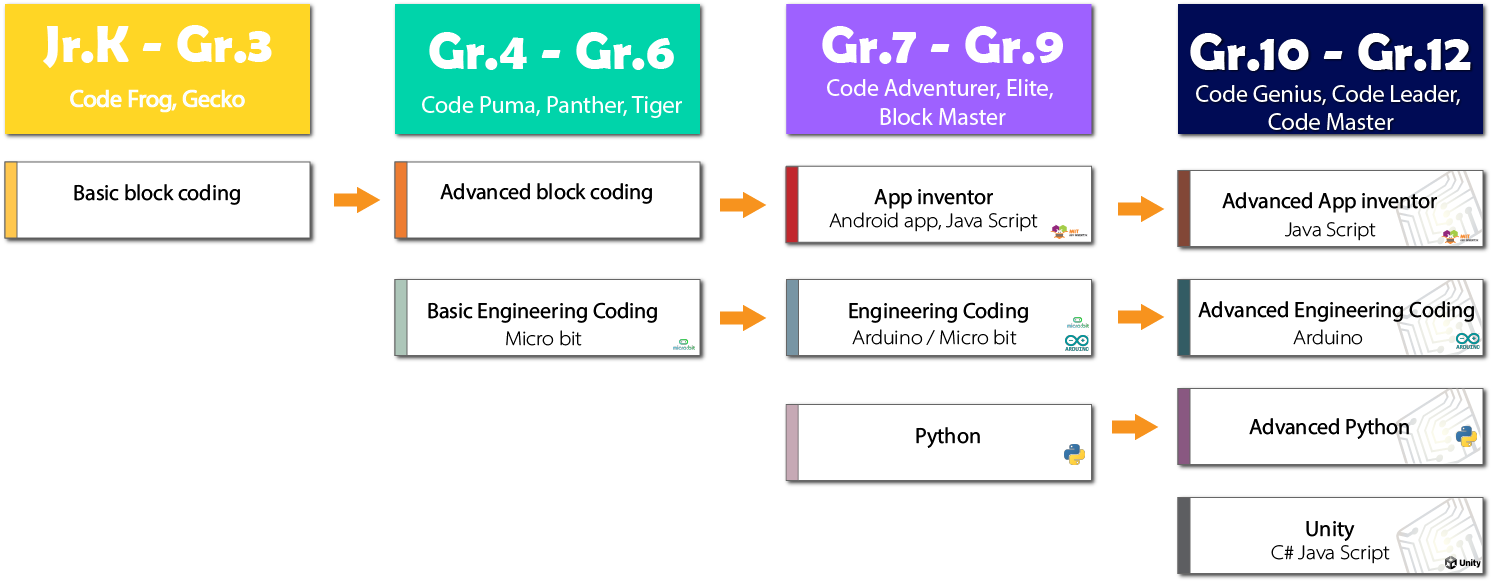
Creative coding level achievement system.
Creative coding level system will verify kids coding ability and see where the kids level are now.
Jr.K – 3: fun coding with Block coding (Achievement badge: Code Frog, Code gecko )
4-6 : Advanced block coding (Achievement badge: Code Puma, Code Panther, Code Tiger)
7-9: Hybrid coding block coding and hard coding (Achievement badge: Code Adventurer, Code Elite, Code Block Master)
10-12: Deep coding hard coding with (Achievement badge: Code Genius, Code Leader, Code Master)
Creative coding level achievement system.
Our 11 achievement system will represent student skill availability and how they can do coding.
| Code Frog Code gecko | Experience the basic programming process using programming tools. · Fun coding with basic computer skill and logic · Use various media to find cases where software is applied and analyze the impact on your life. · Separating devices around living by software and hardware · Browse devices that are easier by software · Learn about the features of the software |
| Code Puma Code Panther Code Tiger | Understanding the structure of sequential, selection, and iteration in the process of creating a program to solve the problem. · Hardware and software comparison · Solve Problems that arise in daily life by procedural thinking. · Know the meaning of procedural thinking. · Use the programming tools to connect and experience the basic programming process creatively. · Learn about software types and features |
| Code Adventurer Code Elite Code Block Master | Consider and apply the order of problem solving by procedural thinking. · Function of software · Apply to the case of the sequence of problem solving by procedural thinking · Design a simple program design process that inputs data and outputs the results. · Know program design process that inputs data and outputs the results. · Use the programming tools to demonstrate and demonstrate the basic programming process presented. |
| Code Genius Code Leader Code Master | Design a simple program that inputs data, performs the necessary processing, and outputs the results. · Internet of things · Information equipment and software · Present the structure of sequence, selection, and repetition in the program making process to solve the problem creatively. · Explain the structure of sequence, selection, and repetition in the process of creating a program to solve a problem. · Explain that there are sequence, selection, and repetition structures in the process of creating a program to solve the problem. |